 Yes I do – and as I stood 4th in line outside Dick Smith’s (read PC World or Radio Shack) at 5am Friday week ago waiting to get my hands on my first iPad I resolved to make the iPad 3 central to my practice. The guy next to me had been on the TV news sleeping rough back when the very first iPad came out in 2010, making him a rockstar of the local geek scene. In those chilly dawn hours before the store opened and sitting on that hard pavement, I glimpsed the future as he talked me through how I might go cold turkey, from paper to Pad.
Yes I do – and as I stood 4th in line outside Dick Smith’s (read PC World or Radio Shack) at 5am Friday week ago waiting to get my hands on my first iPad I resolved to make the iPad 3 central to my practice. The guy next to me had been on the TV news sleeping rough back when the very first iPad came out in 2010, making him a rockstar of the local geek scene. In those chilly dawn hours before the store opened and sitting on that hard pavement, I glimpsed the future as he talked me through how I might go cold turkey, from paper to Pad.
First, he said no printing out all those background contracts, letters and experts reports. He said do that overnight, not gradually.
So in this week’s 3 mediations that meant not printing .pdf’s of 97, 134 and 307 pages respectively. Not one page. They came in to my desk top (which syncs to my iPad) as attachments to email from counsel without anything more and were good to go. In future rather than use email, I’ll probably use a shared folder in Dropbox – they pop the documents in Dropbox at their end and they turn up at mine – on my desk or on my iPad.
Go anywhere. Easily. That included Timaru in the South Island of New Zealand (don’t ask, but it’s not close to anywhere).
But it’s in the mediation room that all this is put to the test. Really, you just sit there with a magic box sized 241.2 mm x 5.7 mm in front of you and nothing else? Yep you do, and I felt a little naked without the reassuring snap of a two hole ringbinder, I can tell you. But it’s possible. More than that – it makes perfect sense for a thoroughly modern mediator.
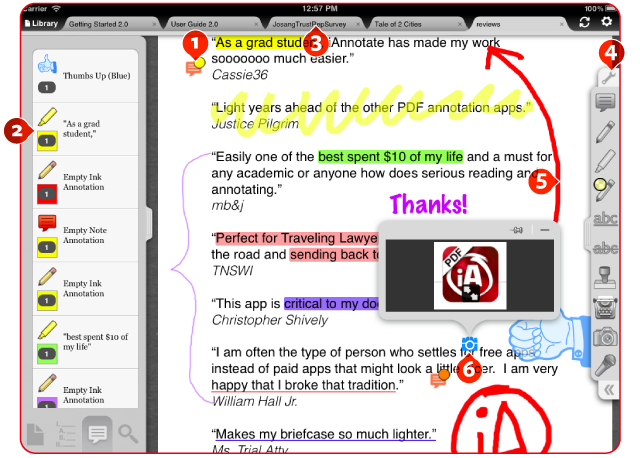 Then he pointed me in the direction of some serious apps – so now finding and reading relevant parts of documents on screen in the mediation is a snap. I do that with GoodReader a really smart PDF reader for iPad. And with iAnnotate PDF I can choose from the pen or highlighter to free hand annotate it with my index finger and I can underline, strike-through and a lot more. The annotated pages are just like paper but stay where they should and number themselves. And, while I’m not there yet, if I get really comfortable I will use PaperDesk for writing freehand notes during the mediation.
Then he pointed me in the direction of some serious apps – so now finding and reading relevant parts of documents on screen in the mediation is a snap. I do that with GoodReader a really smart PDF reader for iPad. And with iAnnotate PDF I can choose from the pen or highlighter to free hand annotate it with my index finger and I can underline, strike-through and a lot more. The annotated pages are just like paper but stay where they should and number themselves. And, while I’m not there yet, if I get really comfortable I will use PaperDesk for writing freehand notes during the mediation.
And of course in Timaru we didn’t have a whiteboard so SyncSpace came into its own, – a zoomable freehand drawing space with plenty of tools – a sort of shared whiteboard that the group could all look at, work from and draw on.
I’m also experimenting with Texas mediator Don Philbin’s Picture It Settled to get a handle on where the offers are tracking “works by tracking the history of offers and their timeframes, then based on that history and a broader history of negotiations from a large number of researched cases, projects out the likely trajectory of negotiations and where the parties offers may intersect and lead to a settlement”
And yeah, the usual suspects are also useful also – a calculator, currency converter, and my Air New Zealand app to rebook my flight in between rooms and it lets me use my iPhone as a boarding pass. Even the iPad camera to take a photo of milestone whiteboards during the mediation (and I usually take a photo of at least the wrap up white board if we can’t print it out).
Oh, and the absolutely brilliant Air Supremacy – when the parties are sick and tired of me at 11pm and have asked for an hour to chill before making a decision.
________________________
To make sure you do not miss out on regular updates from the Kluwer Mediation Blog, please subscribe here.
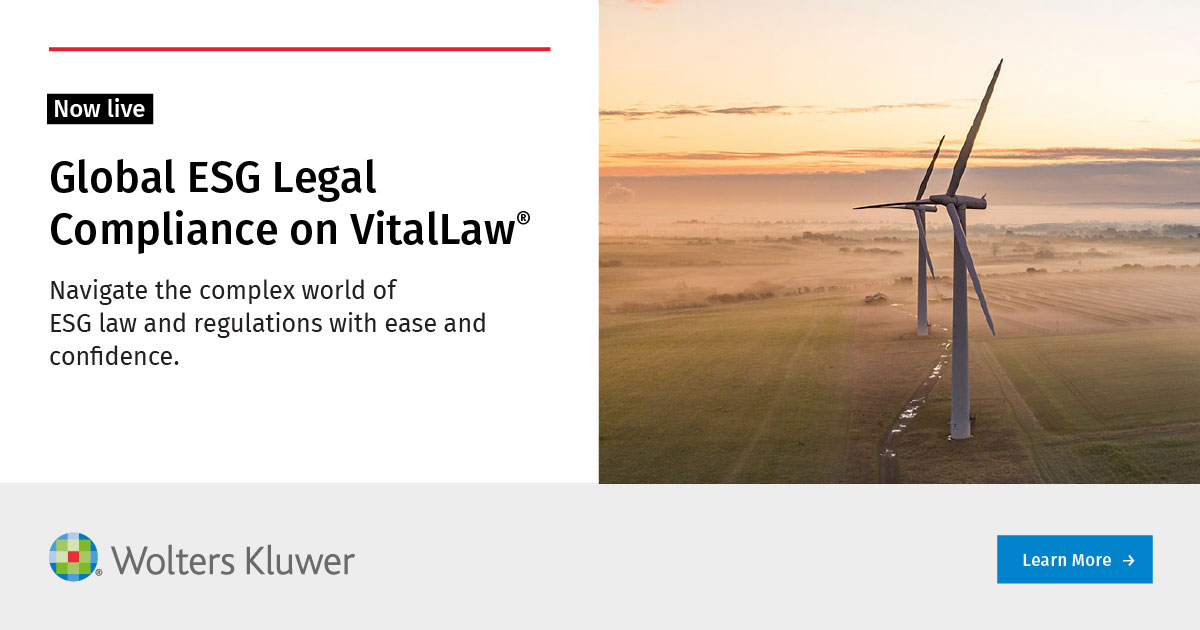


What a really helpful, practical piece. I use my IPad a bit but this is a whole new dimension! Thank you, Geoff!
Wow Geoff, you have really challenged me to use technology better! Good on yer, mate!
60 Apps in 60 Minutes: presented at last week’s ABA TECHSHOW in Chicago highlighting some of the best new apps for attorneys. Here is a list of the apps that were discussed this year. Check out more at iPhone J.D. and Apple’s App Store (thanks to iPhone JD for the list)
1. Agenda – calendar ($0.99):
2. Instacast – podcast organizer and player ($1.99):
3. Conference Pad – presentations ($4.99):
4. GoodReader – store documents, annotate PDFs ($4.99):
5. PDFpen – PDF editor ($9.99):
6. Adobe Reader – PDF reader (free):
7. PDF PROvider – convert to PDF ($6.99):
8. PDF Expert – PDF editor ($9.99):
9. Mr. Reader – RSS reader ($3.99):
10. PaperKarma – reduce junk mail (free):
11. Voice Brief – read your email, calendar, etc. out loud ($3.99):
12. Cards – create and mail cards (free):
13. TranscriptPad – annotate transcripts ($49.99):
14. Documents to Go – view and edit Microsoft Word docs ($9.99):
15. WordPerfect Viewer – view WordPerfect files ($5.99):
16. CloudOn – virtualized version of Microsoft Office (free):
17. Phraseology – text editor ($3.99):
18. DayOne – diary ($2.99):
19. Picture it Settled Lite – mediation analysis (free):
20. Note Taker HD – handwritten notes ($4.99):
21. Notes Plus – handwritten notes ($6.99):
22. Notability – handwritten notes ($3.99):
23. SoundNote – take notes and record ($4.99):
24. Air Display – iPad as a second monitor ($9.99):
25. PhotoSync – transfer photos from iPhone to iPad ($1.99):
26. AutoStitch – create panorama ($1.99): cc
27. GroupShot – merge photos of a group of people ($0.99):
28. iPhoto – photo editor ($4.99):
29. Photoshop Touch – photo editor ($9.99):
30. Reminders – to do list (free) (included with iOS 5)
31. Scanner Pro – scan to PDF ($6.99):
32. DocScanner – scan to PDF ($3.99):
33. Print Central – print from iPad or iPhone ($3.99):
34. Toodledo – task manager ($1.99):
35. Timeli – project manager (free):
36. OmniFocus – task manager ($39.99):
37. Launch Center – shortcuts ($0.99):
38. LogMeIn – remote access (free): #
39. Business Card Reader – card scanner ($4.99):
40. CardMunch – card scanner (free): /li>
41. GateGuru – airport inforation (free):
42. Hipmunk – plan flights (free):
43. SitOrSquat – find and rate bathrooms (free):
44. Sparrow – e-mail client ($2.99):
45. Office Time – timekeeper ($7.99):
46. WestlawNext – legal research (free):
47. Lexis Advance – legal research (free):
48. Fastcase – legal research (free):
49. Klammer – view Outlook attachments ($0.99):
50. PST Mail – view Outlook .pst files ($9.99):
51. GoToMeeting – attend online meetings (free):
52. AppStart – app suggestions (free):
53. 1Password Pro – password manager ($14.99):
54. DaysFrom – date calculator ($0.99):
55. Do Date – daily reminders ($0.99):
56. Tweetbot – Twitter client ($2.99):
57. Keynote – presentations ($9.99):
58. Keynote Remote – presentations ($0.99):
59. Google Translate – translations (free):
60. Infinity Blade II – game ($5.99):
61. Action Movie FX – add special effects to movies (free):